Inbox Column Explained
Simple Boards (with free-form columns), receive an "Inbox" column to the left of all columns.
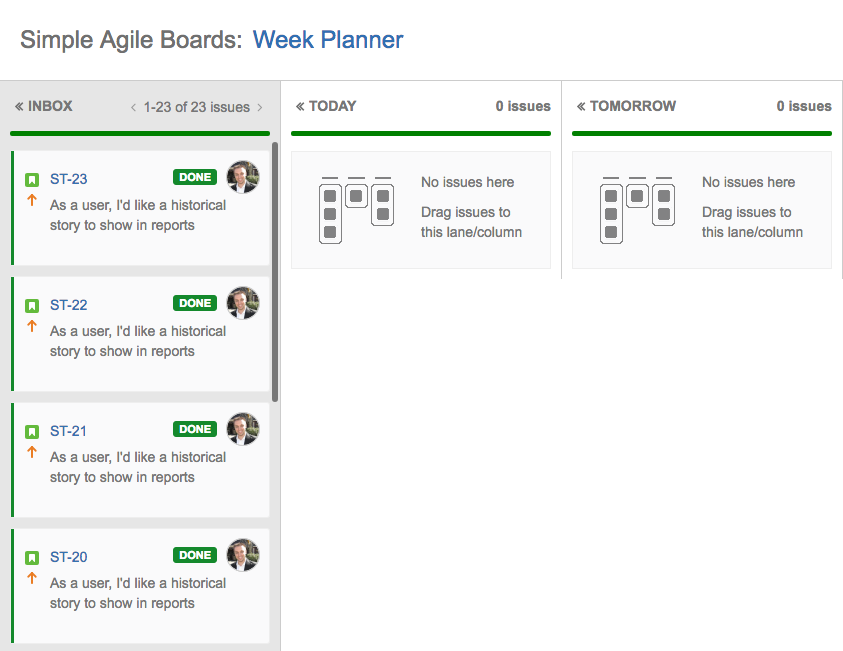
This column is somewhat special, in the sense that it automatically aggregates all the issues not currently assigned to one of the other columns.
Unlike Field-based columns, on free-form columns we can't identify an initial column where an issue should show up, thus we sort it into an "Inbox".
Issues can be moved between the inbox and any of the columns without restrictions. Similarly, you can always move an issue from one of the columns back to the Inbox.
Since the inbox could potentially contain hundreds of issues, it scrolls independently of the other columns, and comes with it's own pagination.
DON'T SEE AN INBOX IN YOUR BOARD? HERE IS WHYIf you're looking at a board that doesn't have an inbox, you're most likely looking at a board that is tied to an issue field. Since field based columns make it easy for us to decide which column an issue should be assigned to, we don't need an Inbox column.
Similar to columns, free-form swimlanes also have a special swimlane that aggregates uncategorized issues. To avoid naming conflicts, we call this swimlane the "Uncategorized" Lane. Functionality for this swimlane is the same as for the inbox column. Issues not assigned to one of the other lanes automatically collect in this lane. The Uncategorized lane shows at the bottom, as the last lane.