Board Types
When going through the board creation wizard, you will notice a screen asking you to select one of the various board types.
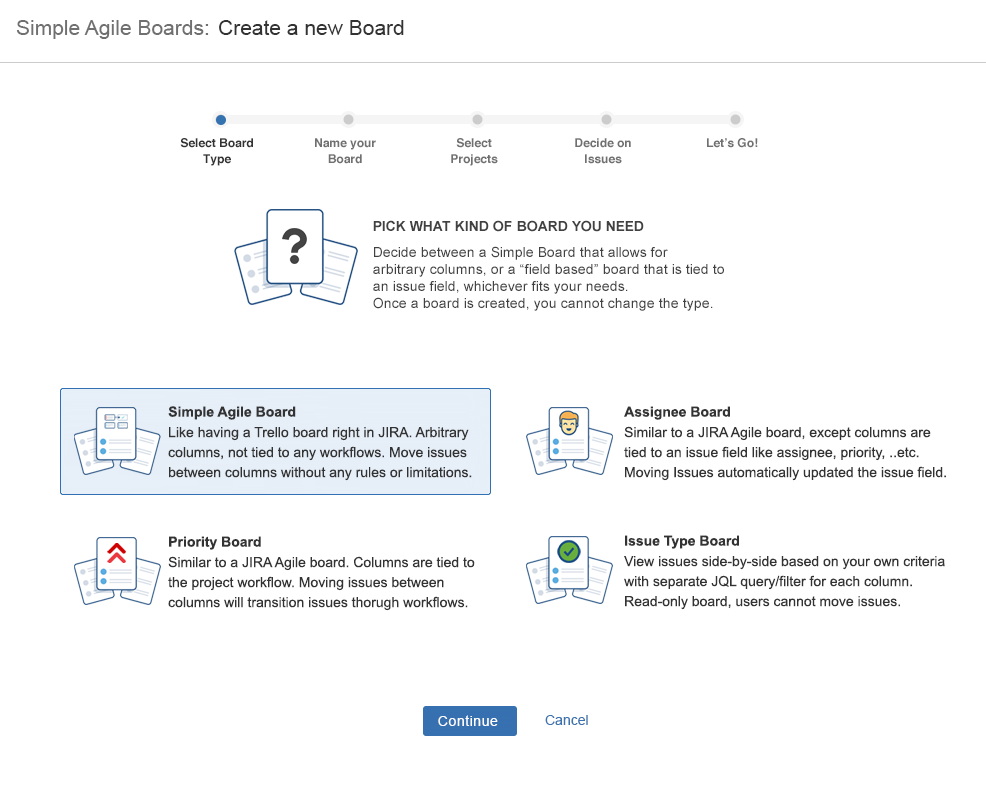
Simple Agile Boards currently supports 4 different board types.
These board types currently fall into 2 distinct flavors.
"Freeform" boards which allow for arbitrary columns, and "Field-based" boards,
which map columns to a specific issue field like Assignee or Priority.
Simple Board

Simple Boards allow for arbitrary columns. You can have as many as you want, and you can name them however you want. Similar to how Trello works in this regard. Issues can be moved between columns at will without any restrictions or limitations.
When selecting this board type, we create 4 default columns named "Today", "Tomorrow", "This Week", "Someday".
Assginee Board

Assignee Boards are tied to the assignee issue field. When using this board type, you select an initial set of assignees during the board creation, and we create a column for each assignee. Issues then get sorted into the column that corresponds to an assignee.
Selecting assignees during the board creation looks like this:
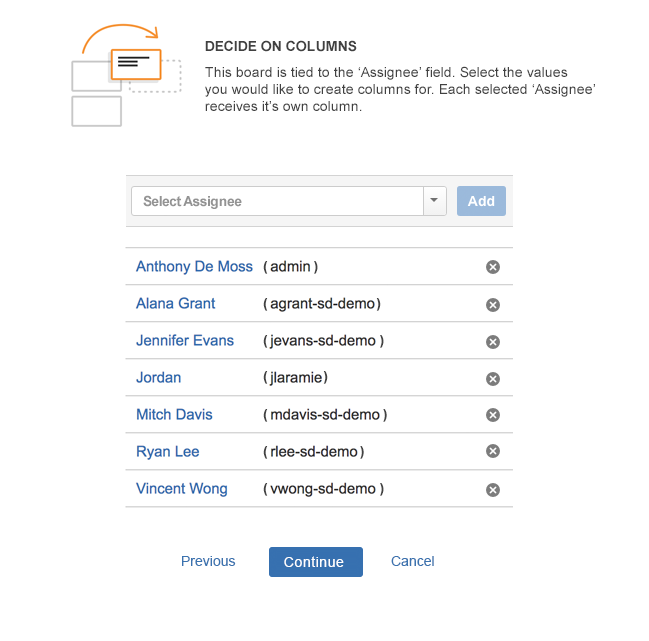
Priority Board

Priority boards are tied to the priority issue field. When using this board type, you select an initial set of priorities during the board creation, and we create a column for each priority. Issues then get sorted into the column that corresponds to their current priority.
Issue Type Board

Issue Type boards are tied to the issue type field. When using this board type, you select an initial set of issue types during the board creation, and we create a column for each issue type. Issues then get sorted into the column that corresponds to their current issue type.
NOTE: BOARD TYPES CANNOT BE CHANGED AFTER CREATIONOnce a board is created, you cannot change the board type. This means once created, you can change the actual columns and their values, but you cannot change the type of columns you have from say Assginee Based columns to Priority based columns. For more details, see the Column Configuration section.
WHAT ABOUT OTHER FIELDS LIKE VERSIONS, COMPONENTS, STATUSES?We are planning on adding support for other 'single value' fields soon. Fields that can contain multiple values like versions, components, etc are a bit trickier and we're working through the design and usability of those at the moment. They are definitely on our Roadmap, we simply don't have an ETA for them yet.
Due to technical limitations, we currently don't support mapping a board (and columns) to JIRA workflows. It's on our roadmap, but Atlassian doesn't provide a good way for us to show the related issue transition screens when moving an issue through the workflow. This means we would have to manually recreate all those screens, which would ultimately lead to a suboptimatal user experience.