Board List
The board list is the starting point for interacting with Simple Agile boards. It shows you the boards that have been created, split by Personal Boards (you are the only one with access to it) and Shared Boards (either everyone within a project, or only specific groups have access to these boards).
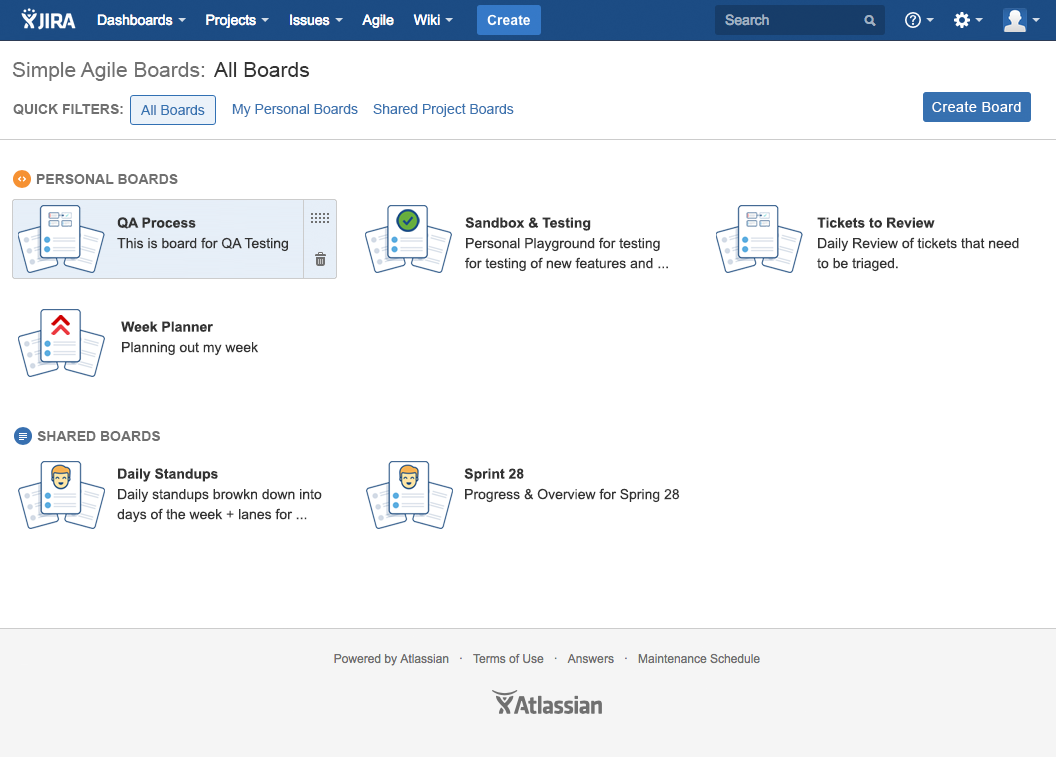
For an explanation of the various board types and icons, see the Board Types section above.
To delete a board, simply hover the mouse over a board, and you'll see an action bar on the right for editing and deleting boards.
Clicking the edit button launches into the board edit screens, while the trash button shows you a delete confirmation.
IMPORTANT: DELETING IS PERMANENTDeleting a board is permanent and cannot be undone.
To view a board, simply click it, and the board view will come up.