Projects & Filters
Boards can be tied to as many projects as you want.
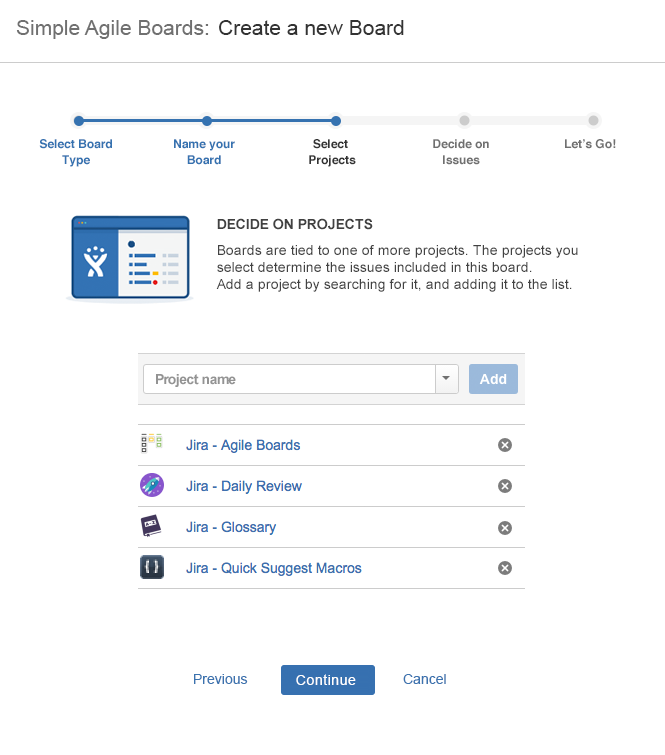
The projects you select determine the Issues you can include in a board. We automatically create a JQL query that uses the selected projects as a precursor to anything else. Thus, if you select 2 projects (ABC and TL for example), the board will only ever show issues from those 2 projects, no matter what additional fitlers or JQL queries you provide.
DO I HAVE TO PICK A PROJECT? CAN I SKIP IT?The short answer is yes, you have to pick at least 1 project, and you cannot skip it.
The more elaborate answer is that due to limitations with the JIRA Cloud REST API, we can't easily determine all the users and issues that are included in a particular filter in an acceptable manner. The user experience would suffer and the addon would perform rather slowly while we wait on answers from the JIRA REST API. Thus we opted to limit queries to a set of selected projects.
Besides projects, you can provide an existing filter, or use a custom JQL query to further filter the issues that should show up in a board. In both cases, we take the underlying JQL query, and combine it with the selected projects, thus the filter/query you pick are automatically limited to the selected projects.
You can always omit the filter or JQL query, in which case the default query is all issues from the selected projects.
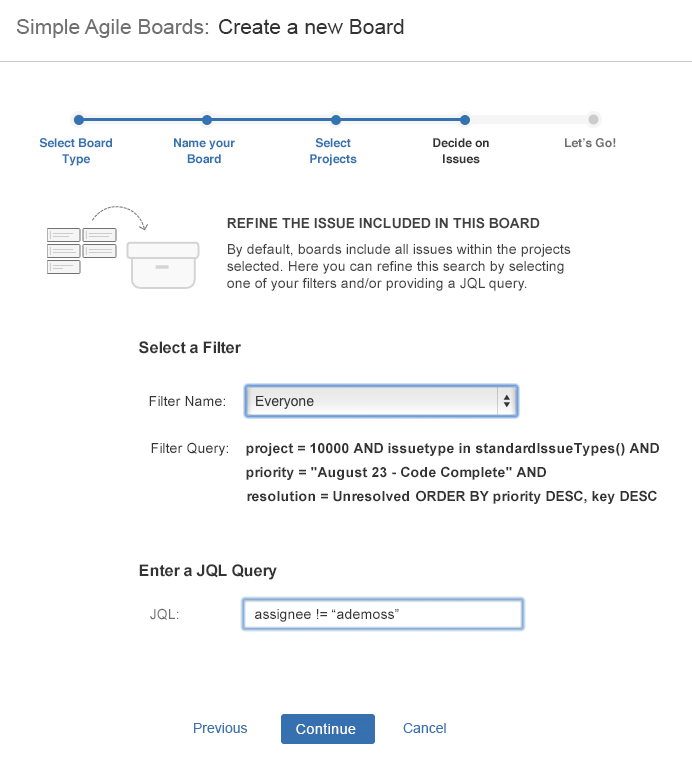
NOTE: WE REFERENCE THE FILTERS YOU SELECTDo note, we reference the filters and projects you select. This means, if you change the filter, that a board references, the board itself will show the issues associated with the changed filter. Similarly, since columns could be assignee based, a change to a filter (or deletion of a project) could result in a board having columns with assignees that are no longer valid. See the Column Configuration section for more details.