Swimlane Configuration
By default, boards have swimlanes disabled, but all boards can be configured to contain swimlanes.

To add a lane, simply click on the "Add Swimlane" button, and a new lane is inserted at the bottom of the list. Since you can add as many lanes as you want, the Lane configuration screen (and the actual board view) eventually scroll vertically when you exceed the available space.
Lanes can be named anything you wish by simply editing the name.
Lanes can also be moved by using the drag handle in the left upper corner of a lane. Simply drag the lane to the desired spot to rearrange them.
Deleting a lane is just as straightforward. Click the trash icon, and confirm the deletion.
NOTE: CHANGES ONLY PERSIST WHEN SAVING, BUT CANNOT BE UNDONEYou can make changes to the lane configuration anytime. Any changes you make don't persist until you actually save the board. Once you save your changes however, they cannot be undone. This primarily impacts the deletion of a lane. Once deleted, we clear the database from all values related to that lane, and this cannot be rolled back.
Swimlanes currently come in 2 flavors: Free-form and Field-based. Both lane types are available on all boards.
Free Form Swimlanes
Free-form lanes allows you to create any lanes you want, and name them however you want. You can move issues between lanes at will without any restrictions. We automatically store the lane an issue is assigned to behind the scenes, and the issue itself is never changed.
Note that boards with free-form lanes automatically receive an "Inbox" lane. This swimlane aggregates all issues within the board that are not currently assigned to one of the other swimlanes.
Field based Swimlanes
Field-based lanes are tied to an issue field, and each lane is assigned one of the values for the selected field.
Issues are automatically sorted into the lane that matches the field value, and when an issue is moved between lanes, the issue field is updated.
For example:
If you have a Priority Board, with say 3 swimlanes, one for "Blocker", one for
"Major", and one for "Minor", then issues will automatically show up in the
swimlanes that matches the current priority. If you then move an issue from the
"Minor" swimlane to the "Blocker" swimlane, this would change the priority of
the issue to "Blocker".
To configure field based swimlanes, select the corresponding option, and add the lanes via the "Add Swimlane" button, give the swimlane a name, and then drag one of the field values from the uncategorized section onto the lane.
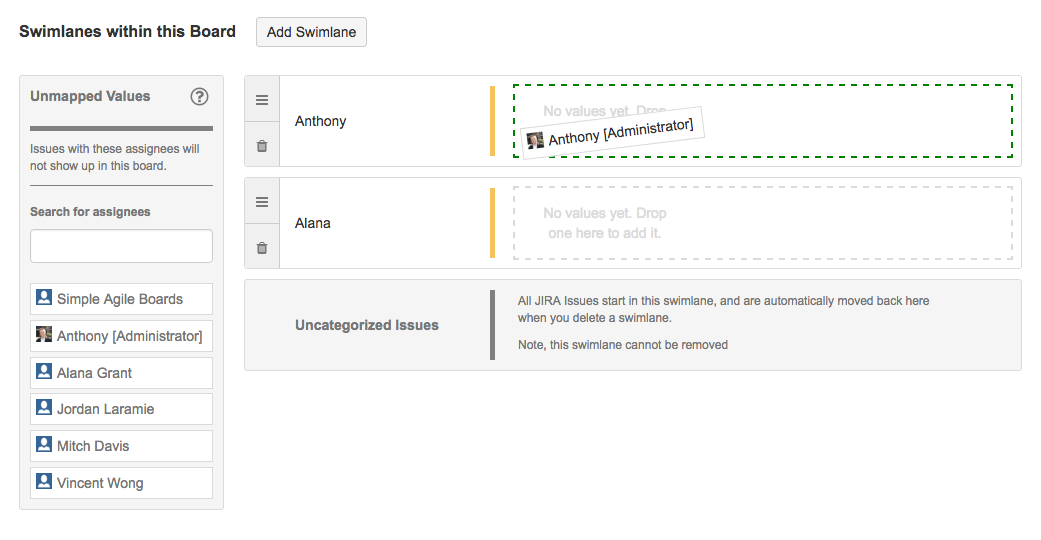
Each lane must have a value.
Additionally, any values that remain uncategorized (not mapped to a swimlane)
will be excluded from the board. This means, in the above example, if you have
an issue with "Critical" priority, it would not show on the board, since
"Critical" is not represented in any of the swimlanes.
CAN I HAVE MORE THAN 1 VALUE PER LANE?At the moment, Swimlanes only support a single value. We have plans to add multi-value support on our Roadmap. We're still trying to solve some of the usability and design issues with it.
CAN I CHANGE THE TYPE OF SWIMLANES I HAVE IN A BOARD?You can change the type of swimlane at any time without restrictions. You can remove swimlanes entirely by simply selecting no-lanes, or you can switch between free-form and field-based swimlanes anytime. Of course, you can also change which field your swimlanes are tied to.
It is possible to configure a board with Columns AND Lanes tied to different fields. For example, you could have a board with columns based on Assignee, and swimlanes based on issue priority. In this scenario, you can move issues between columns AND lanes at the same time, and we automatically update both fields (assignee and priority in this example) at the same time.