Simple Agile Boards for Jira Cloud
Visually organize issues in your projects into any combination of columns and swimlanes, independent of Jira workflows. It's like having Trello right inside Jira.
Rated on Atlassian Marketplace

Features
Create as many boards as you need
Each project can have as many boards as you want, based on whatever topic or context you decide to give it.
Custom Columns and Swimlanes
Boards can have custom columns and swimlanes, or map columns and lanes to specific issue fields like Assignee, Priority, etc.
No Workflows or Rules to get in the way
Boards are independent of standard Jira Workflows. Moving issues between columns is not restricted by existing Jira workflows.
Private Boards and Shared boards
Boards can be either private, just for your self, or can be shared with your team.
Simple Drag & Drop to arrange issues
Arranging issues within boards is as easy as dragging them from one column to the next.
Use the boards for visualizing anything
Organize issues based on virtually any context. Label columns and lanes by team, or month, or platform or anything really.
Private and Shared Boards per Project
Each project can have an unlimited amount of boards. Boards can be private, or shared with specific user groups.
Simple Drag & Drop to arrange issues
Arranging files is super simple. Just drag & drop.
Any Columns you need
Boards can have arbitrary columns based on your needs, or columns tied to issue fields like assignee and priority.
Swimlanes to fit your needs
Boards can have arbitrary swimlanes based on your needs, or swimlanes tied to issue fields like assignee and priority.
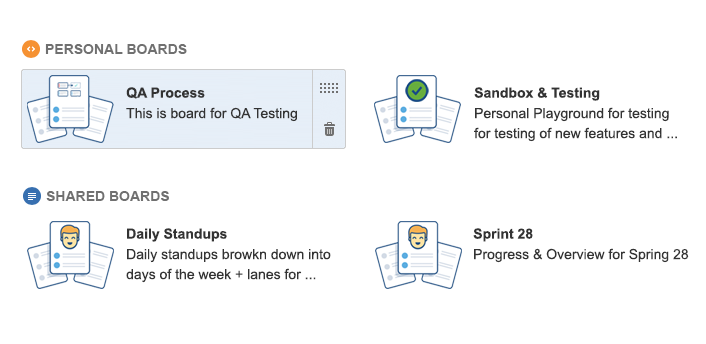
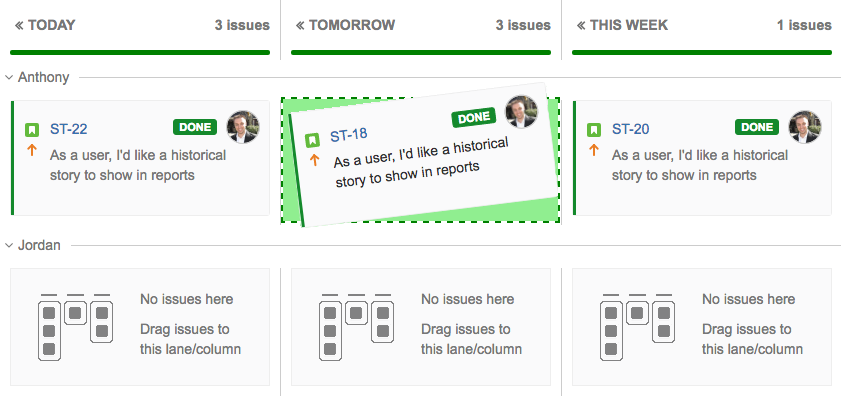
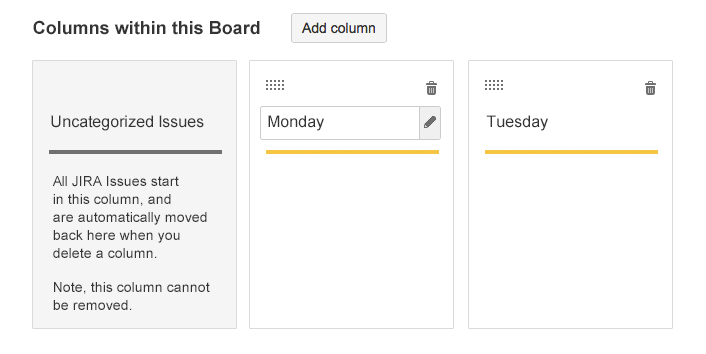
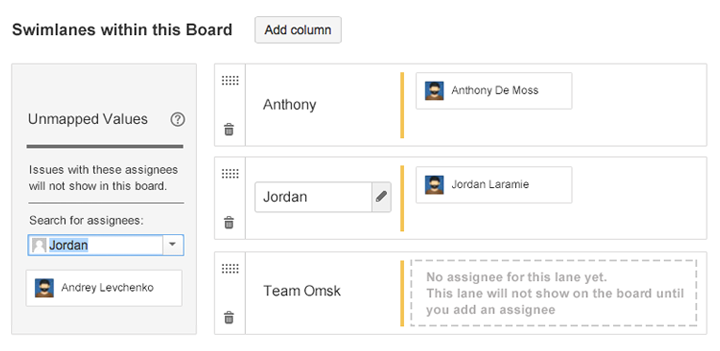
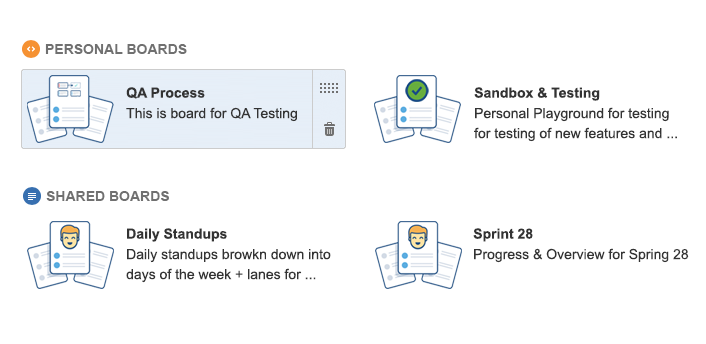
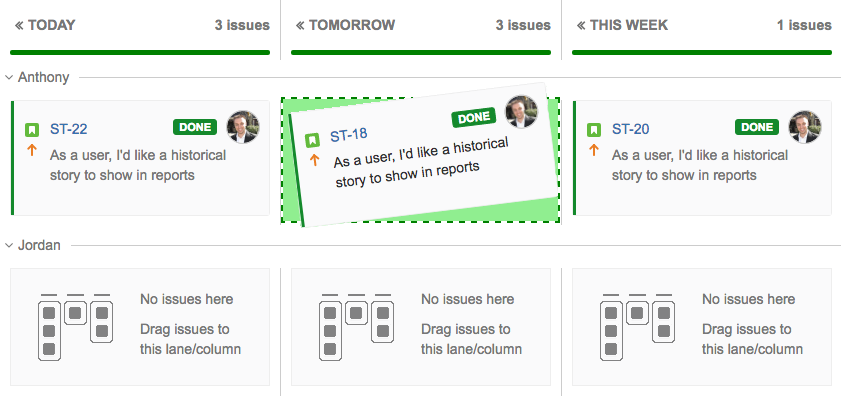
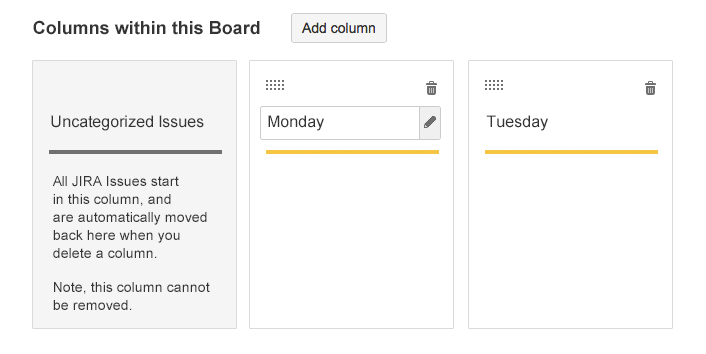
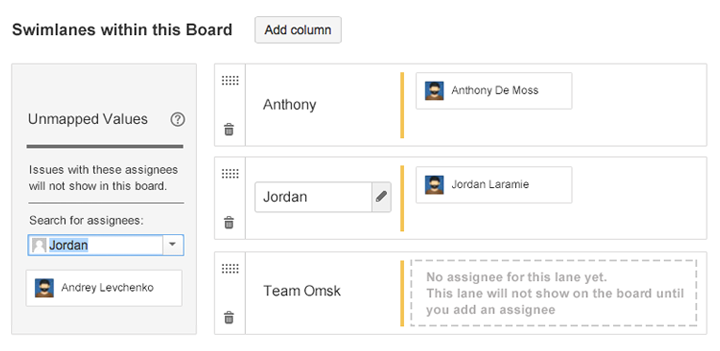
Support
Whether you have a product question or a general inquiry, our Support team is here to help. All you have to do is submit a ticket and we’ll respond shortly.
Our documentation
Quick Start to Simple Team Pages
Create rich pages for your projects
Administration and Settings
Create rich pages for your projects
Quick Start to Simple Team Pages
Create rich pages for your projects
FAQ
Why would I want to use this instead of built-in Jira Boards?
The built-in boards you find within Jira are always tied to the issue statuses and workflows. Jira doesn't provide a way to map columns to other issue fields, and it also doesn't allow creating columns (or swimlanes for that matter) with arbitrary names.
This limitation can be particularly impactful in teams consisting of mixed disciplines. Your designers, sales people, QA people, etc might live in the same Jira project as your developers, making it difficult to design Issue workflows that match all their needs.
This is where Simple Agile Boards shines. It's like having Trello right inside your Jira instance. You can make any columns and swimlanes you want, and move issues between them at will.
In all likelihood, you will want to use Simple Agile boards in addition to Jira Agile.
Can I map lanes or columns to Issue Status?
Not yet, but this is something on our roadmap and will be coming soon.
What happens to my Jira issues when I stop using this app?
Absolutely nothing!
We keep track of the boards, columns, swimlanes, and which column/lane an issue is assigned to in our own database tables.
When you uninstall the app, your projects and Jira issues remain as they are.





